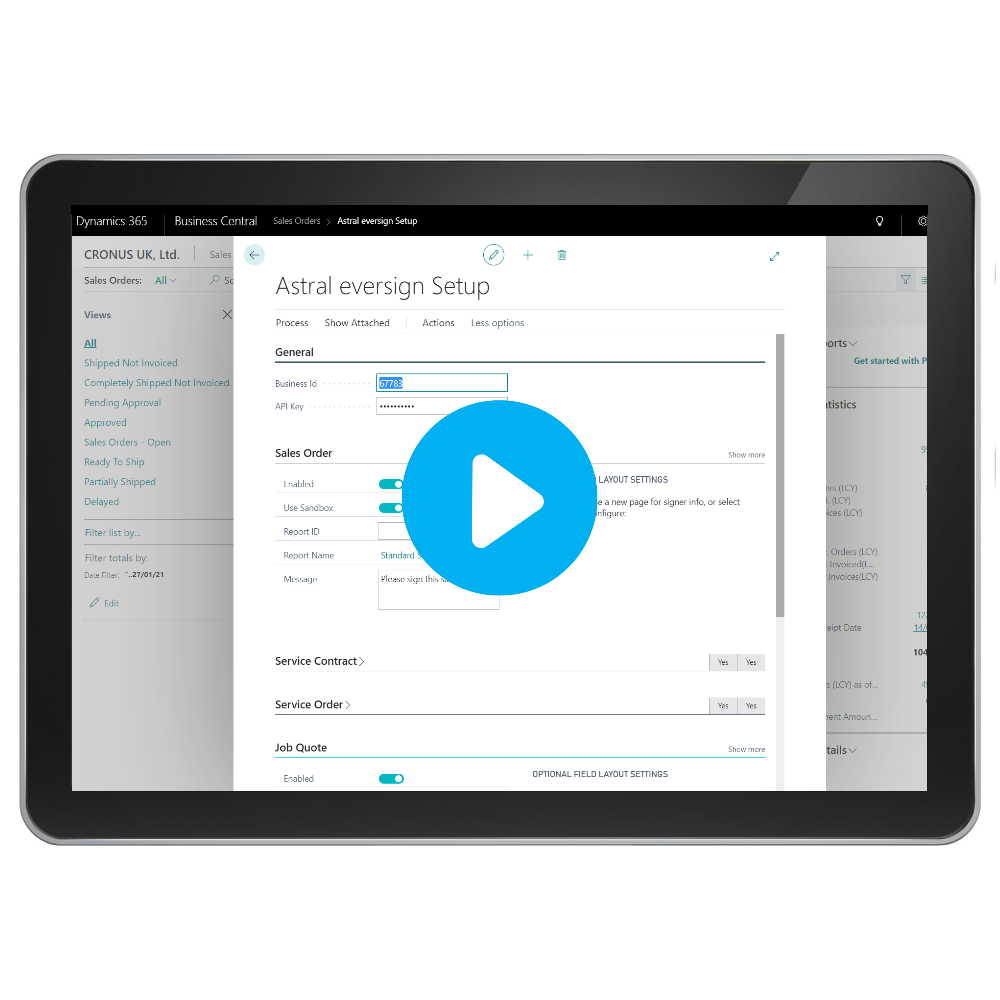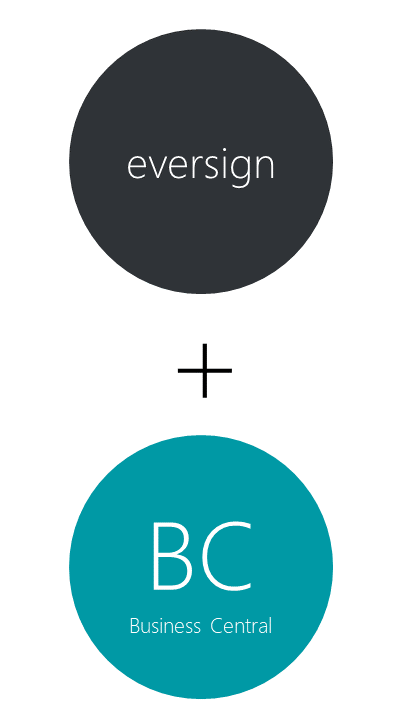Astral eversign
Prices from £30 per Business Central tenant per month*
Available from Microsoft AppSource
Bringing Digital Signatures to Microsoft Dynamics 365 Business Central. Getting documents signed just got a whole lot easier.
Pricing Buy NowAdditional Resources
Version History Online Help FAQ*eversign charges $1 per month and $1 per document using our preferential pricing link