Astral GoCardless - Help:
Watch the Video
Notifications are events that need to be processed or acknowledged in Business Central. When actions are performed on your GoCardless Mandates, Payments, Payouts etc, GoCardless make an api call to our Astral 365 webhook and we store these events until your Business Central system collects them. The Notifications are collected and processed via the Business Central Job Queue function which you should have configured via the Setup Checklist process.
Any unprocessed Notifications can be viewed via the Business Manager Role Centre or the Astral GoCardless Role Centre via the Notifications tile or by clicking on the Notifications shortcut.
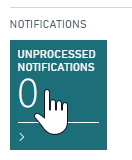
Figure 1 | Business Manager Role Center Notifications Tile
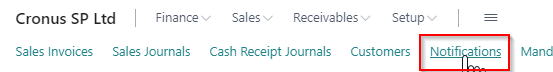
Figure 2 | Notifications Shortcut
You can also manually pull Notifications via the 'Collect Notifications' action on the Notifications screen. To process these entries, click on individual Notifications and click on ‘Process Notification’ or ‘Process All Notifications’ for all.
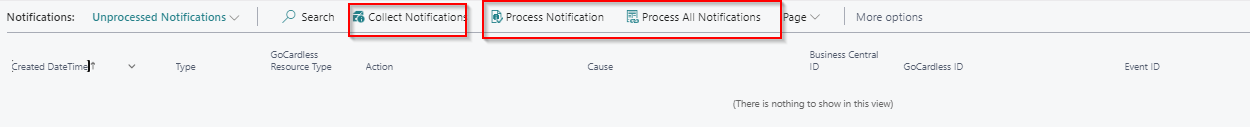
Figure 3 | Collect Notifications
Occasionally you may find that some Notifications cannot be processed due to an error. In this case you should review the error description. To remove these Notifications, select 'Mark Notification As Processed' from the 'Actions' menu.
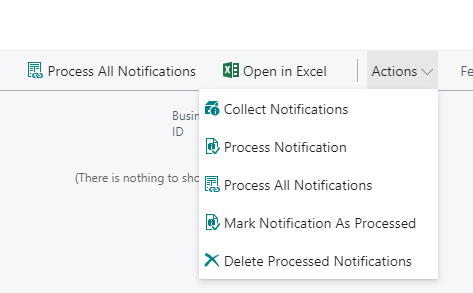
Figure 4 | Mark Notification As Processed
The above action can also be used to remove System Notifications that we may send to you from time to time.