Astral GoCardless - Help:
GoCardless currently support the following ISO 4217 currencies:
- AUD
- CAD
- DKK
- EUR
- GBP
- NZD
- SEK
- USD
Each of the GoCardless tables that are added by the Astral GoCardless extension will show the GoCardless Currency.
Within Business Central, the Local Currency Code is specified in the 'LCY Code' field within the General Ledger Setup.
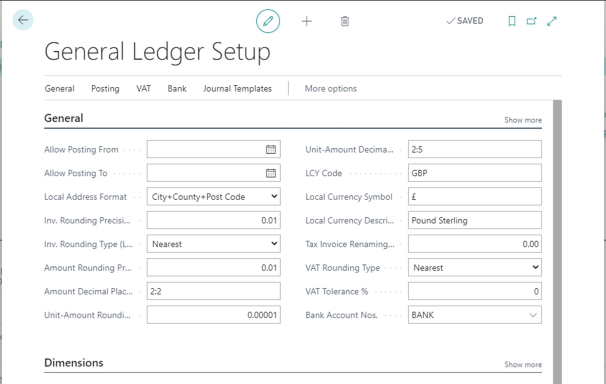
Figure 1 | General Ledger Setup page showing the LCY Code as GBP
This is the only time that you would normally see the LCY Code, and if your Customers, Vendors and Bank Accounts are for the Local Currency, they would have no Currency Code specified. Business Central has a 'Currencies' table and you should never enter your Local Currency Code as a currency in this table.
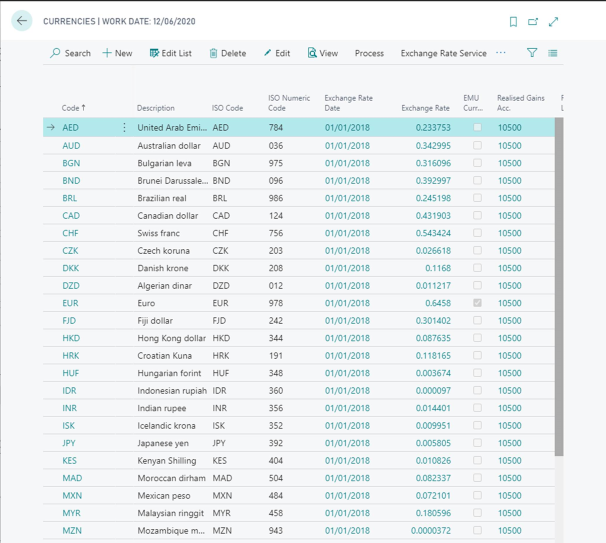
Figure 2 | The Currencies page showing no entry for GBP as GBP is the Local Currency
When creating a Payment Batch, you would pick a Scheme, and this scheme will have a GoCardless Currency. For example, the Bacs Scheme would show the GoCardless Currency of 'GBP'. It would show this even if the Local Currency Code is set to GBP. When the 'Create Payment Batch' process is run, it would take the Scheme’s Currency (in our example, GBP), and convert it into a Business Central Currency (in our example, ‘’ (i.e. blank)) to use as a filter value for finding 'Customer Ledger Entries' that are to be paid. This conversion works as follows:
- If the GoCardless Currency is the value entered in to the 'General Ledger Setup' 'LCY Code' field, then the Business Central Currency is ‘’ (i.e. blank)
- Otherwise, find the first record in the Currency table where the 'ISO Code' is the same as the GoCardless Currency. The Business Central Currency will be the value in the 'Code' field
NOTE: For Astral GoCardless to work, it will expect the 'LCY Code' in the 'General Ledger Setup' table to be an 'ISO 4217' Currency Code.