Astral eversign - Help:
Update Status From Log
This is how to update the document status from the log.
In the search bar type “Astral eversign Log” and select “Astral eversign Log” from the list.
The Astral eversign Log page is shown as in figure 1.
1
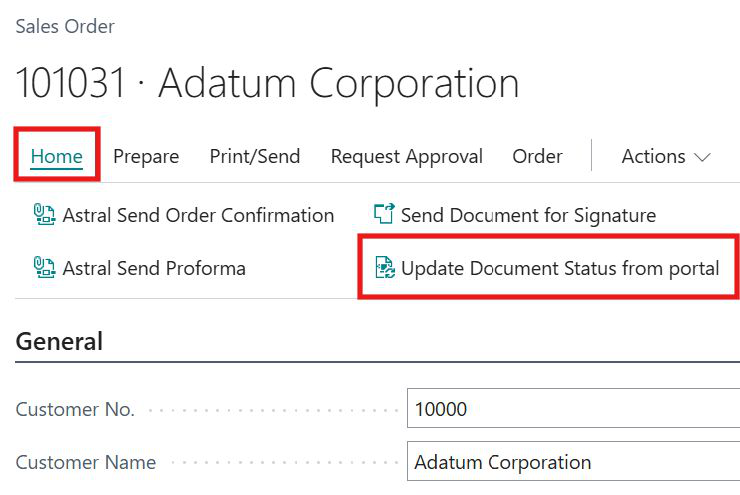
Figure 1 | Astral eversign Log
Select 'Update Doc. Status' for ALL Sent to update the status for all documents in the list that have a status of Sent.
Or, select 'Update Selected Doc. Status' to only update the status of the document selected in the list.